Say goodbye to back pain today.
Discover how you can alleviate back pain with BackHug. Available at clinics and shared-locations nation-wide.

Copyright © 2022, Pacla Medical | All Rights Reserved
Say goodbye to back pain today.
Discover how you can alleviate back pain with BackHug. Available at clinics and shared-locations nation-wide.

Copyright © 2022, Pacla Medical | All Rights Reserved
Say goodbye to back pain today.
Discover how you can alleviate back pain with BackHug. Available at clinics and shared-locations nation-wide.
Still got questions?
Here are some answers.
Now You're Ready For Your First Session
Watch the video below for a walkthrough of how your session might go and how to get the most out of it - from positioning yourself correctly, to adjusting your settings.
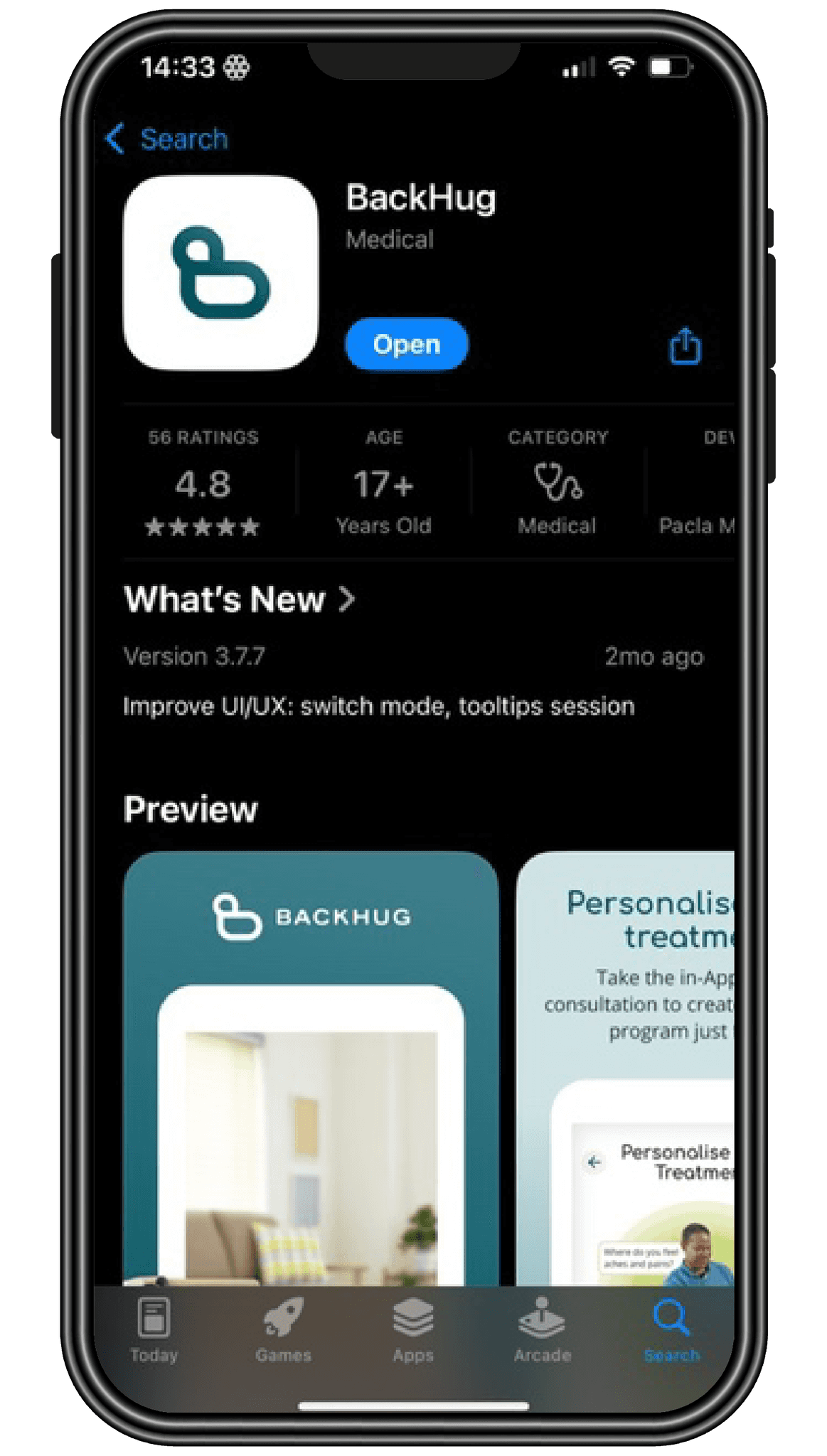
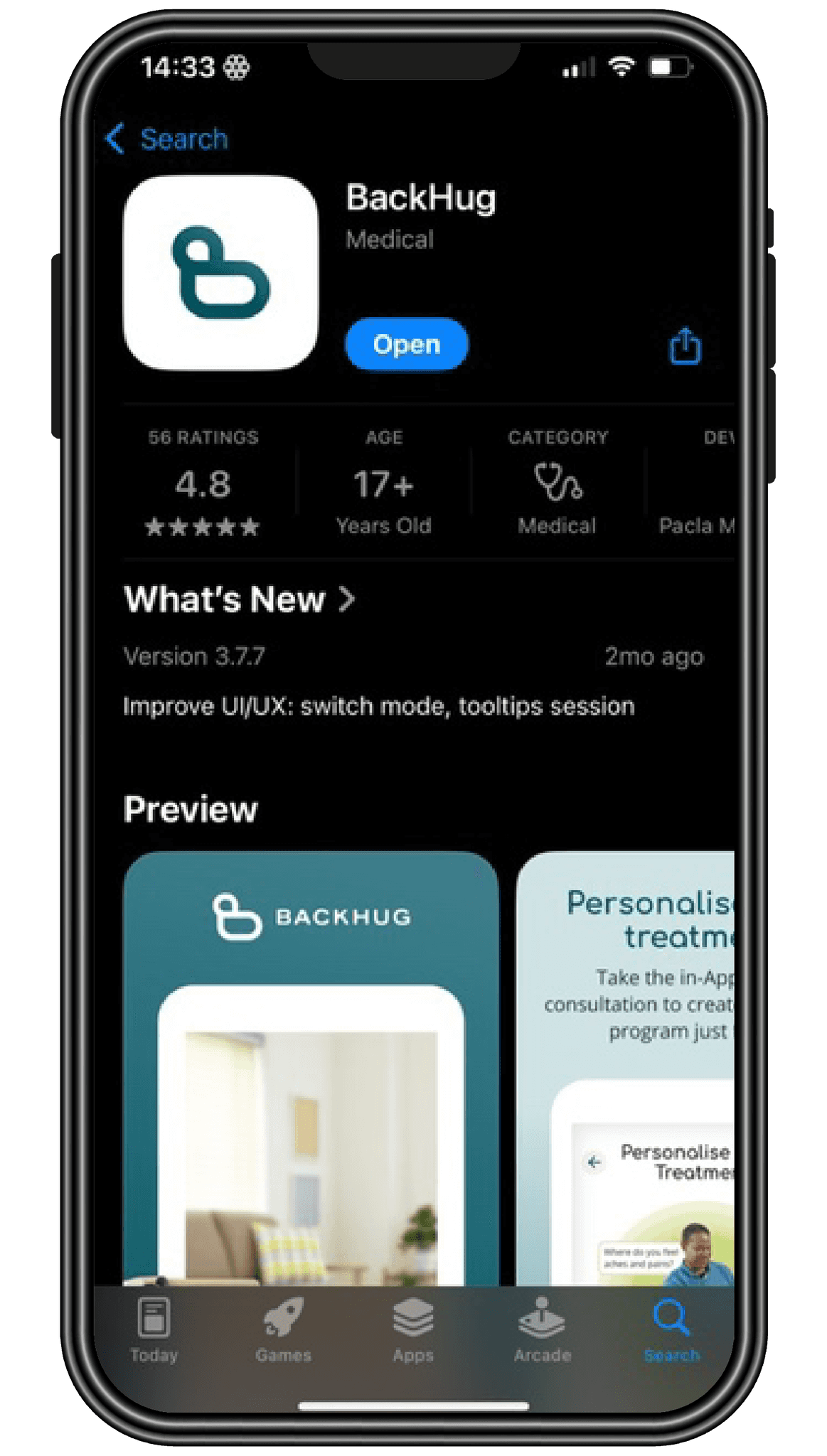
Getting Started with BackHug
2
Create Your Account
Create an account with your email, or sign in using your Google, Apple or Facebook account.
3
Switch To "Office/Gym/Clinic" Mode
When you're in shared-use mode, click the 'Book Session' button to find all BackHug devices that are accessible to the public in your desired area.
4
Find Your Nearest BackHug & Book
Once you've found the BackHug nearest to you, select the time and date that works best for you and confirm you booking. You'll receive an email confirming your booking - It's that simple!
Getting Started with BackHug
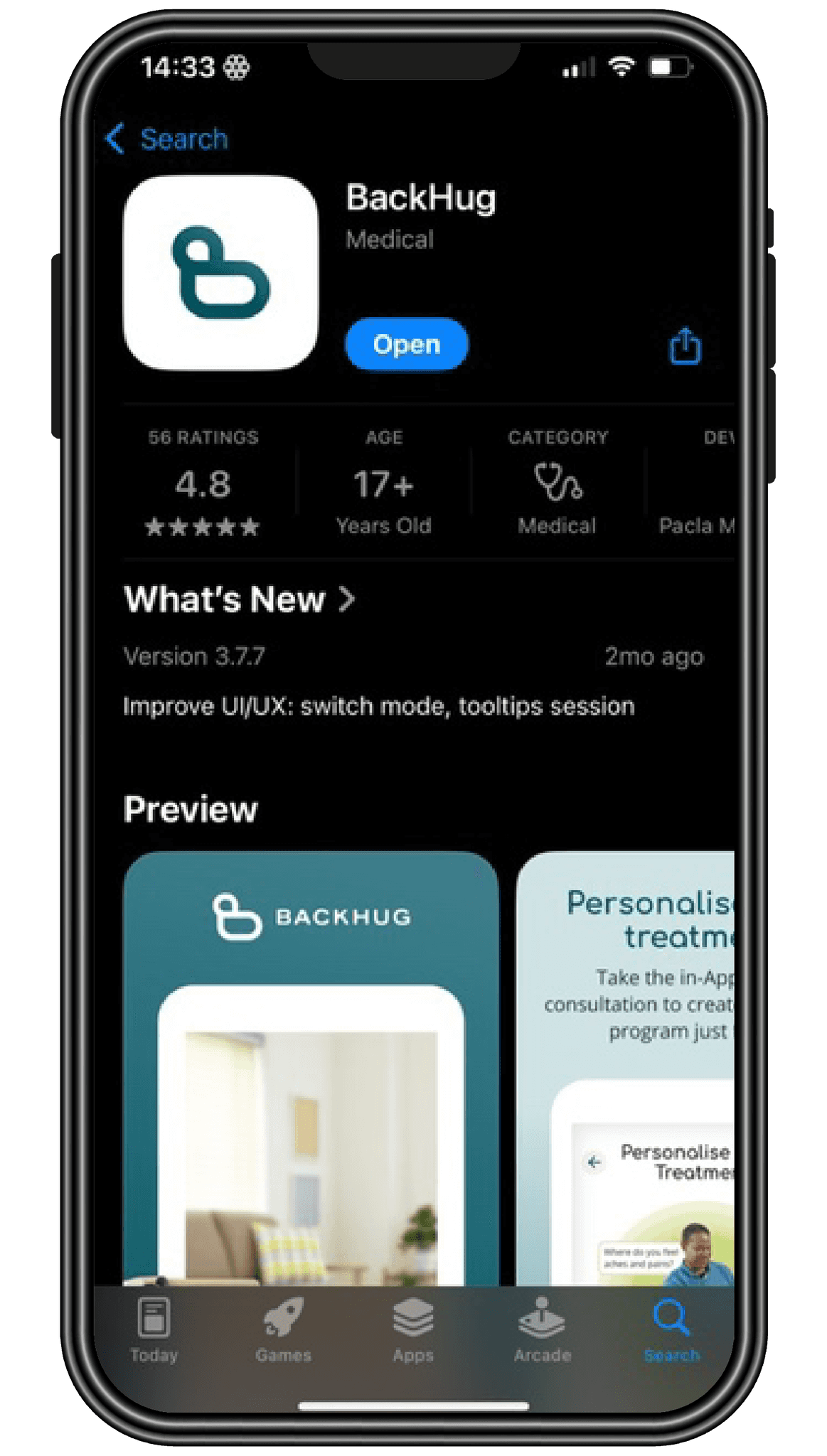
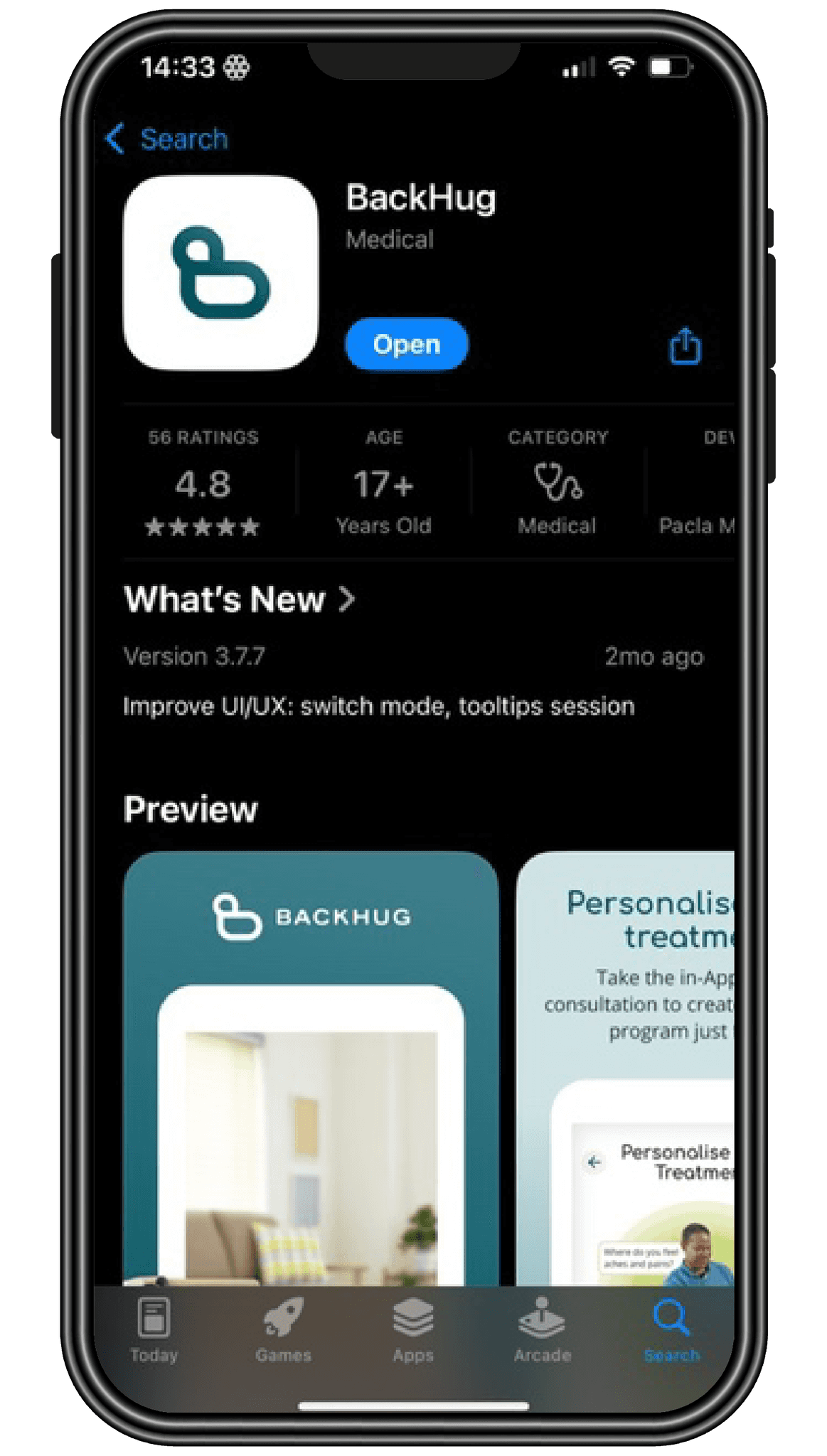
1
Download The App
Head over to the Apple App Store or Google Play Store to download the BackHug app.
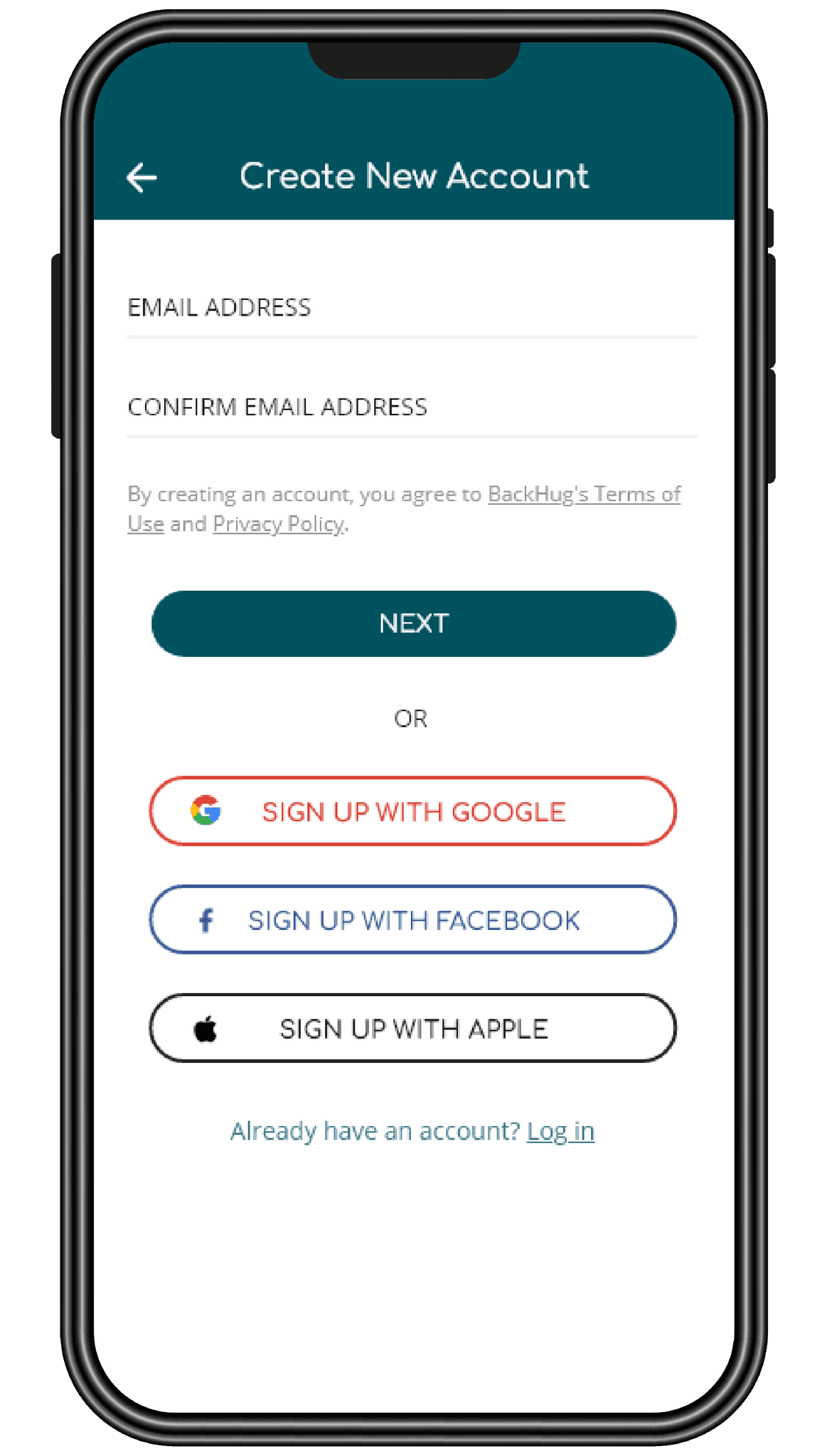
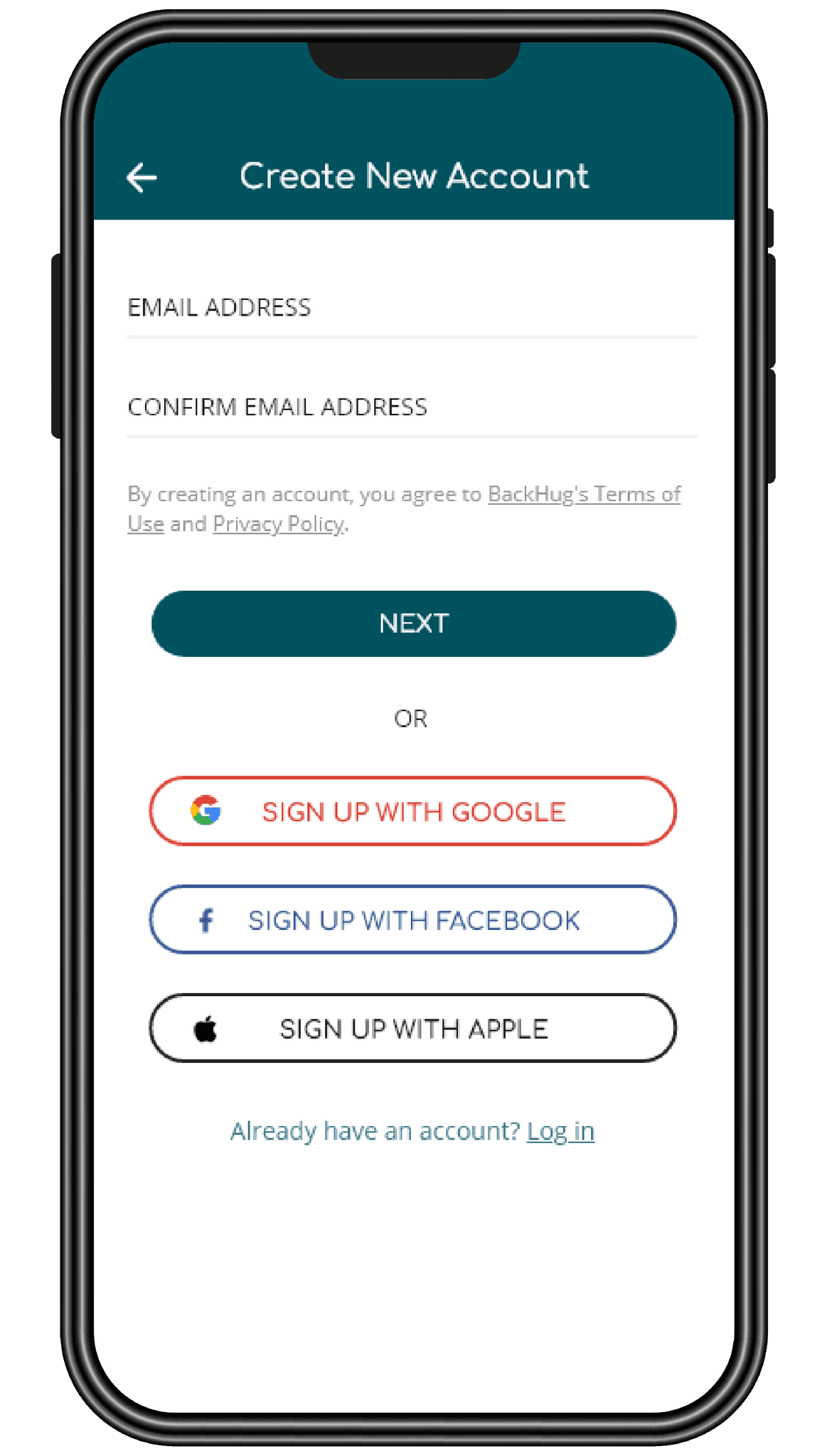
2
Create Your Account
Create an account with your email, or sign in using your Google, Apple or Facebook account.
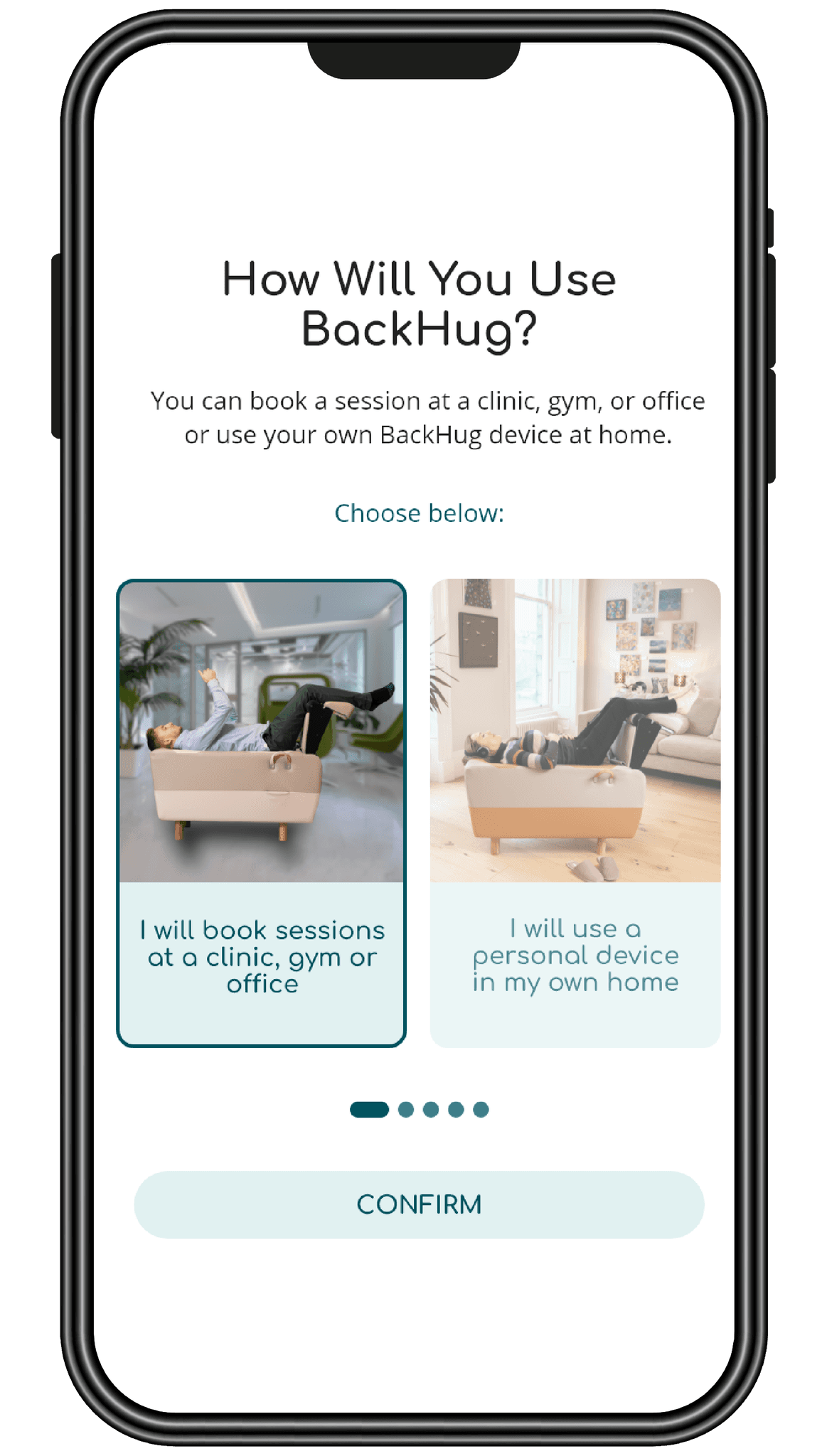
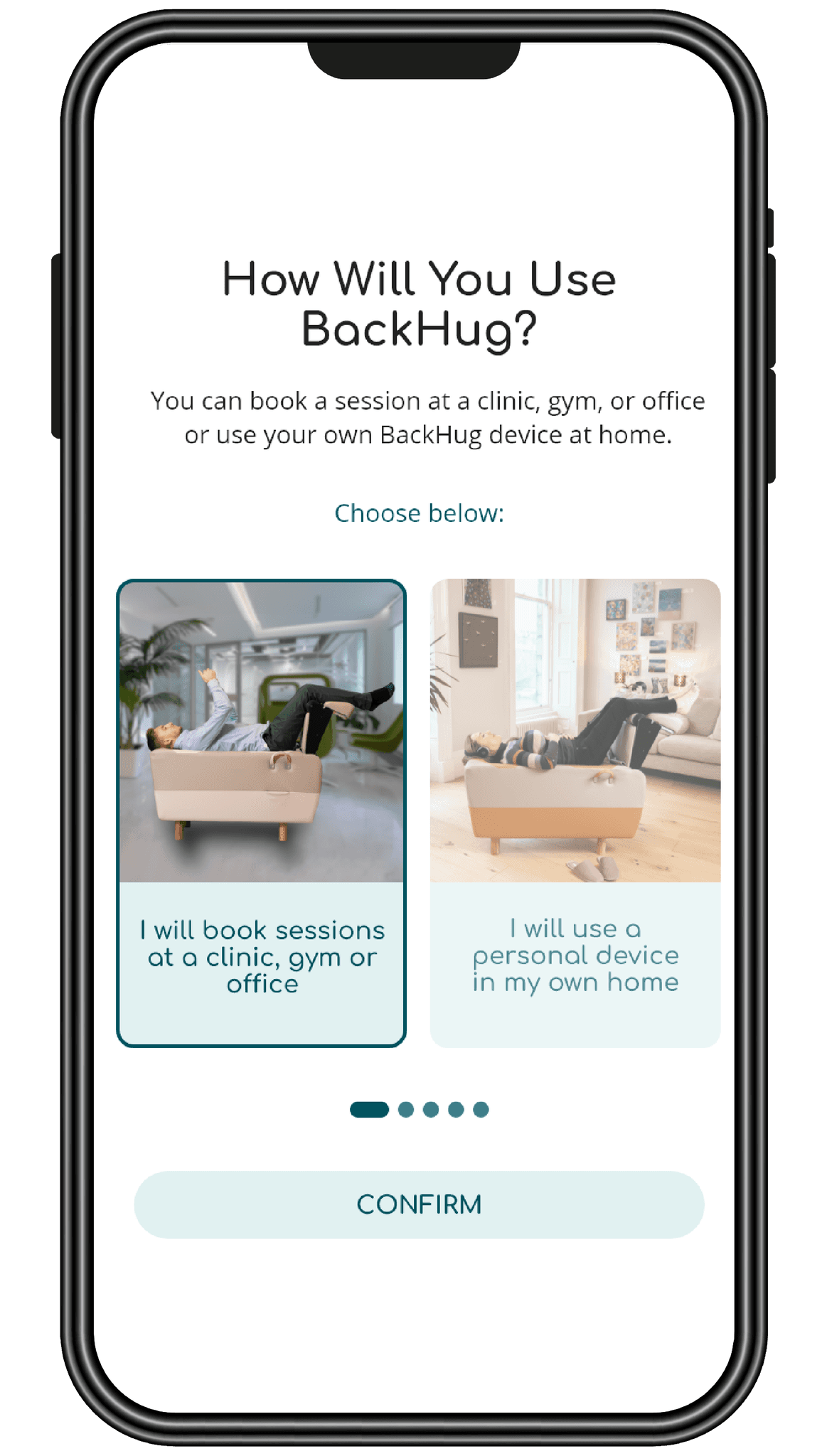
3
Switch To "Office/Gym/Clinic" Mode
When you're in shared-use mode, click the 'Book Session' button to find all BackHug devices that are accessible to the public in your desired area.
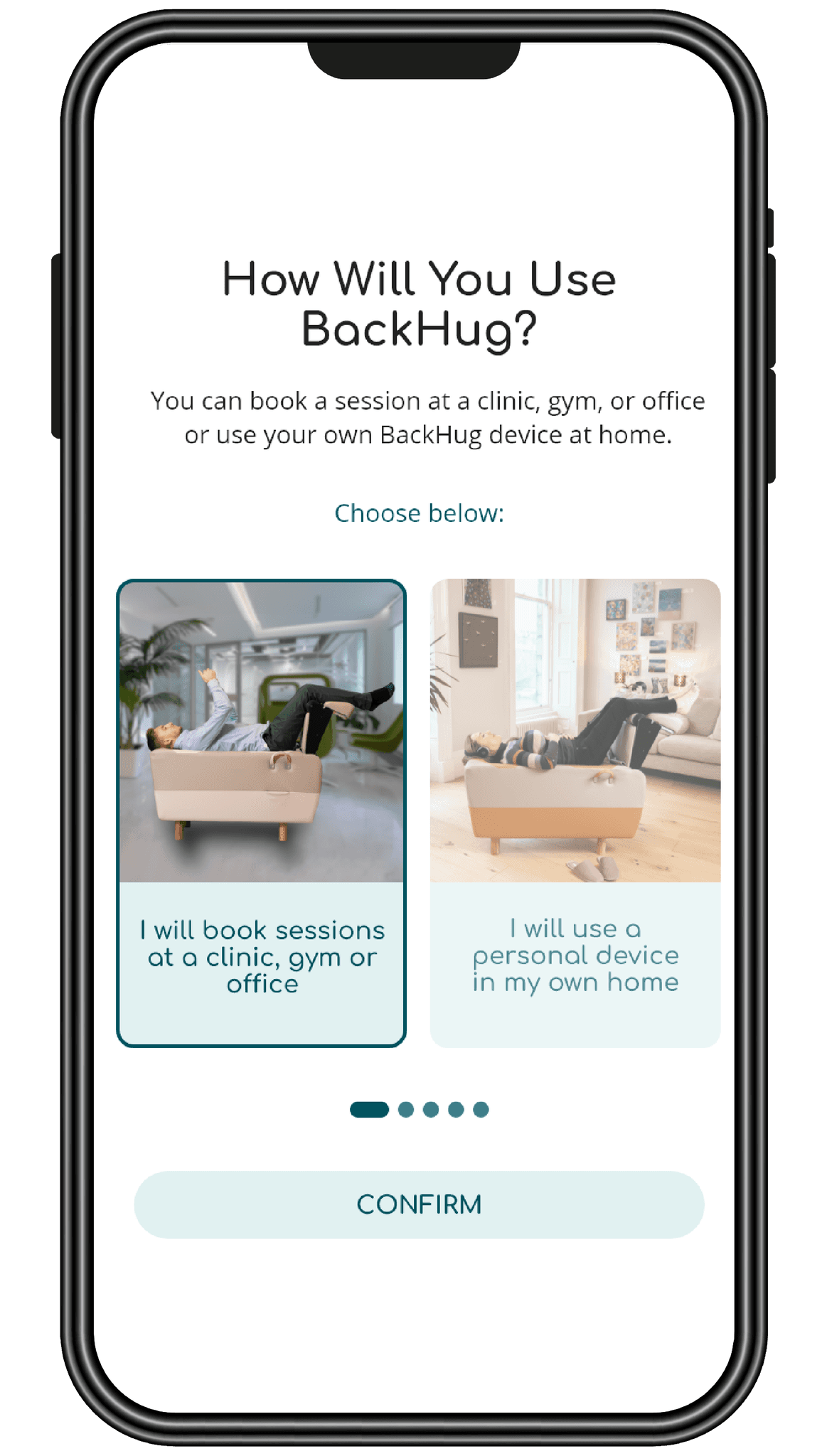
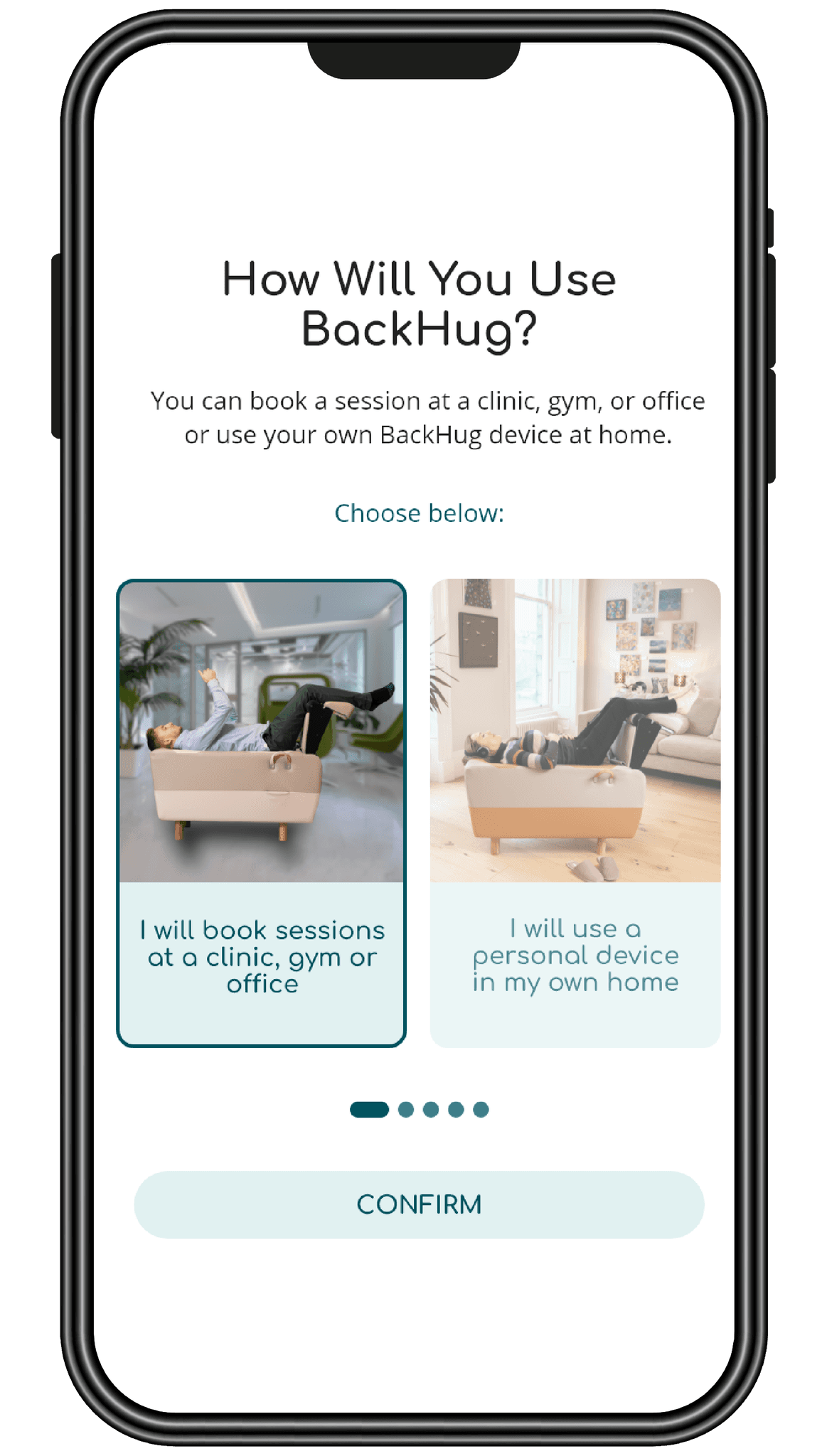
4
Find Your Nearest BackHug & Book
Once you've found the BackHug nearest to you, select the time and date that works best for you and confirm you booking. You'll receive an email confirming your booking - It's that simple!

